Hexfray’s map browser has recently received an improvement that lets it show map previews. This article describes the road towards implementing the feature, including the encountered bumps.

Before diving in let me shortly describe Hexfray as an online turn based strategy game played between two players on maps created by the player community using a provided map editor. When a creator publishes their map it is added to the list of available maps together with a preview like the one above. The question of showing these previews is what concerns this article.
Picking a way to display previews
There are several options:
- Generate images upfront by porting the PureScript client-side rendering to Haskell,
- generate images upfront by generalising the PureScript rendering code to work on both client and server,
- render maps on the client and scale them to the preview size,
- generate images upfront by taking a screenshot.
Before analysing the options let me clarify that Hexfray is currently a side-project with just a few players so I am firstly optimising for time spent coding (implementation and maintenance), then also for the amount of fun and learning to be had, but not very much for runtime speed or scaling (although it’s fun to consider how that would be done!) Now to compare these options.
The maintenance implied by the first option seems unappealing.
The second option, generalising the rendering code to work on the server with nodejs and producing an image directly would be my favourite for a production-grade system, however, I would have to create a PureScript interface for the nodejs canvas library and another disadvantage is that the rendering code would get more complicated and harder to develop further with two rendering targets.
A worry with the third option is that rendering many maps, some potentially huge, might be too demanding for players’ browsers. Also, this solution adds both front-end and back-end code that might need more tuning and maintenance than images served by nginx.
Taking screenshots would reuse a lot of the existing code so it seems like a great choice for my criteria. I just need the resulting image to have a transparent background to suit any background the preview might be placed on. Ideally, the screenshot would already have a transparent background so I wouldn’t have to calculate the position of the “void” hexagons around the corners to cut them out.
Taking screenshots with code
Easy, I thought, let’s use Firefox. That won’t work because Firefox doesn’t support a transparent background.
Let’s use Chrome. I recalled there’s Selenium that lets developers control a browser programmatically. And good news, there’s webdriver, a Haskell package implementing a client for the protocol.
It’s easy to spawn a browser and take a screenshot. First, install ChromeDriver, Selenium server (on Arch Linux it’s selenium-server-standalone in AUR), and run it java -jar
/usr/share/selenium-server/selenium-server-standalone.jar, then
#!/usr/bin/env stack
-- stack --resolver lts-16.15 script --package webdriver
{-# LANGUAGE OverloadedStrings #-}
import Test.WebDriver
main = runSession (useBrowser chrome defaultConfig) $ do
openPage "https://www.hexfray.com/map_screenshot/13"
saveScreenshot "screenshot.png"
-- note there's also `screenshot` producing ByteString
closeSessionIt works, we have screenshot.png! Now to set the background to transparent.
Towards transparent background
Emulation.setDefaultBackgroundColorOverride is the command to use and searching GitHub immediately suggests a neat little PHP implementation showing how to send this command. Let’s just adapit it to Haskell:
#!/usr/bin/env stack
-- stack --resolver lts-16.15 script --package "aeson aeson-qq http-types webdriver"
{-# LANGUAGE OverloadedStrings #-}
{-# LANGUAGE QuasiQuotes #-}
import Data.Aeson (Value)
import Data.Aeson.QQ
import Network.HTTP.Types (methodPost)
import Test.WebDriver
import Test.WebDriver.JSON (noReturn)
import Test.WebDriver.Commands.Internal (doSessCommand)
main = runSession (useBrowser chrome defaultConfig) $ do
openPage "https://www.hexfray.com/map_screenshot/13"
let transparentBackgroundCmd = [aesonQQ|
{ "cmd": "Emulation.setDefaultBackgroundColorOverride"
, "params": {"color": {"r": 0, "g": 0, "b": 0, "a": 0 } }
}|]
noReturn $ doSessCommand methodPost
"/chromium/send_command"
transparentBackgroundCmd
saveScreenshot "screenshot.png"
closeSessionThat, however, doesn’t work:
screenshot.hs: UnknownCommand "POST /session/60edae7069e3ef0446d62afbb7c3ef49/chromium/send_command_and_get_result\nBuild info: version: '3.141.59', revision: 'e82be7d358', time: '2018-11-14T08:25:53'\nSystem info: host: 'nuc', ip: '127.0.1.1', os.name: 'Linux', os.arch: 'amd64', os.version: '5.8.14-arch1-1', java.version: '14.0.2'\nDriver info: driver.version: unknown"Similar code in Python works:
import json
from selenium import webdriver
from selenium.webdriver.common.desired_capabilities import DesiredCapabilities
driver = webdriver.Remote(
command_executor='http://127.0.0.1:4444/wd/hub',
desired_capabilities=DesiredCapabilities.CHROME)
# driver = webdriver.Chrome() -- easier, but wouldn't use the Selenium instance
driver.get('https://www.hexfray.com/map_screenshot/13')
url = driver.command_executor._url + f'/session/{driver.session_id}/chromium/send_command'
body = { 'cmd': 'Emulation.setDefaultBackgroundColorOverride'
, 'params': {'color': {'r': 0, 'g': 0, 'b': 0, 'a': 0}}
}
driver.command_executor._request('POST', url, json.dumps(body))
driver.get_screenshot_as_file(r'screenshot.png')It’s unclear to me what causes the difference, inspecting Selenium logs (run with --debug) doesn’t show any interesting difference between the Haskell and Python calls. I am not sure how to make this command work, and if you do then please let me know. Let’s think of a different way.
Chrome has a nice command line interface that even lets you specify background transparency so we try that instead:
transparentChrome = chrome { chromeOptions = ["--default-background-color=0"] }
main = runSession (useBrowser transparentChrome defaultConfig) $ do
openPage "https://www.hexfray.com/map_screenshot/13"
saveScreenshot "screenshot.png"
closeSessionUnfortunately you can still see a white background in this screenshot (unless I changed my blog’s design to have a white background as well) for some reason.
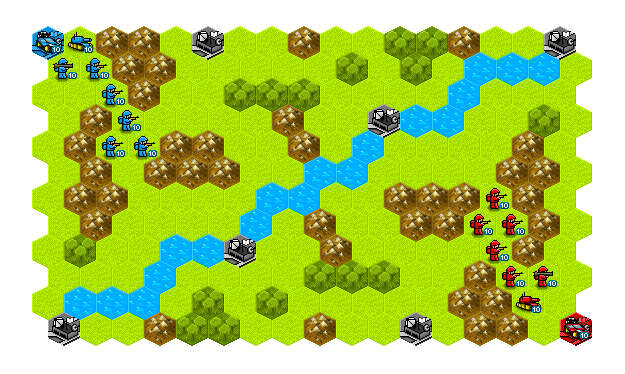
But since I am not the first one to run into problems with Haskell webdriver, it had its last commit some time ago, and only officially supports Selenium 2 (I have version 3.141.59 – apparently they were aiming for Knuth’s versioning scheme), it’s worth considering other approaches than this fun interface.
CLI approach to screenshots
So why not try using just the CLI to take a screenshot, skipping webdriver altogether? Chrome does have the necessary flags and there’s the very handy Turtle library for communicating with the shell.
import qualified Turtle -- package turtle
void $ Turtle.proc
"google-chrome-stable"
[ "--headless"
, "--no-sandbox"
, "--default-background-color=0"
, "--disable-gpu"
, "--screenshot", "https://www.hexfray.com/map_screenshot/18"
]
mempty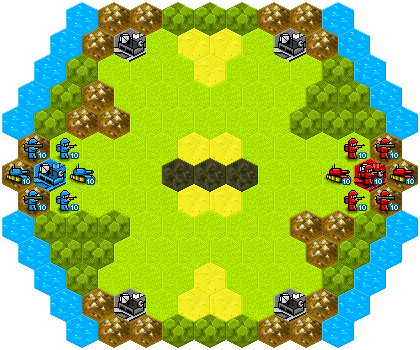
And this works! The Haskell code just dumps a few strings to the shell which is the why of “(or not)” in the title but at least this solution doesn’t depend on an unmaintained library. Using shell is also easier in the next step of processing the image since I already know some imagemagick, unlike any Haskell image editing library.
void $ Turtle.proc
"mogrify"
[ "-trim"
, "-resize", "529x>"
, "-background", "none"
, "-gravity", "center", "-extent", "529x320>"
, "screenshot.png"
]
memptyThe disadvantage of this approach is mainly the lack of thread safety due to its reliance on the shell environment. For that, I create a worker that pulls its jobs out of an STM TChan and to be safe also uses temporary directories.
-- pseudocode
import qualified Control.Concurrent.STM as STM
import qualified Control.Concurrent.STM.TChan as STM
main = do
...
queue <- STM.newTChanIO
forkIO $ worker queue
publishMap queue mapId = do
...
Turtle.cp ... -- copy a placeholder before the preview is generated
STM.atomically $ STM.writeTChan queue mapId
worker queue = do
mapId <- STM.atomically $ STM.readTChan queue
Turtle.sh $ do
tempDir <- Turtle.using $ Turtle.mktempdir "/tmp" [fmt|screenshot_{mapId}|]
Turtle.cd tempDir
-- Turtle.proc take screenshot
-- Turtle.proc imagemagick
-- Turtle.cp tempDir/screenshot.png ...
worker queueThe code doesn’t benefit much from Haskell’s type system and its behaviour under failures should receive further scrutiny, nevertheless, it is a working, convenient implementation for my prototype.